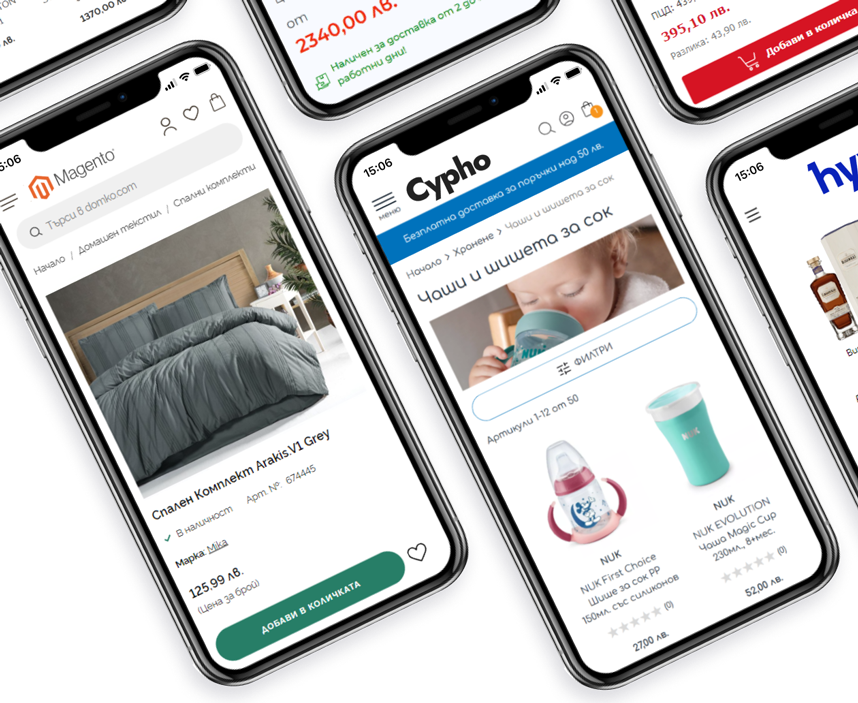In the spotlight
Scale, scalability, and speed in one
All of this is possible with the most powerful open-source eCommerce platform – Magento
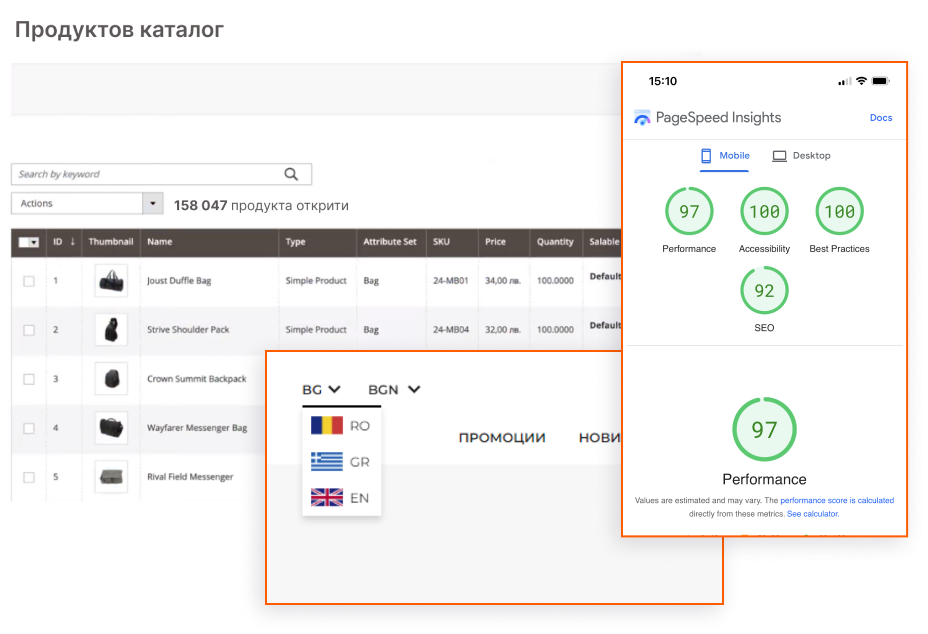
Conquer multiple markets with one system
Flexible management of markets, languages, currencies, catalogs, and everything needed to sell internationally.
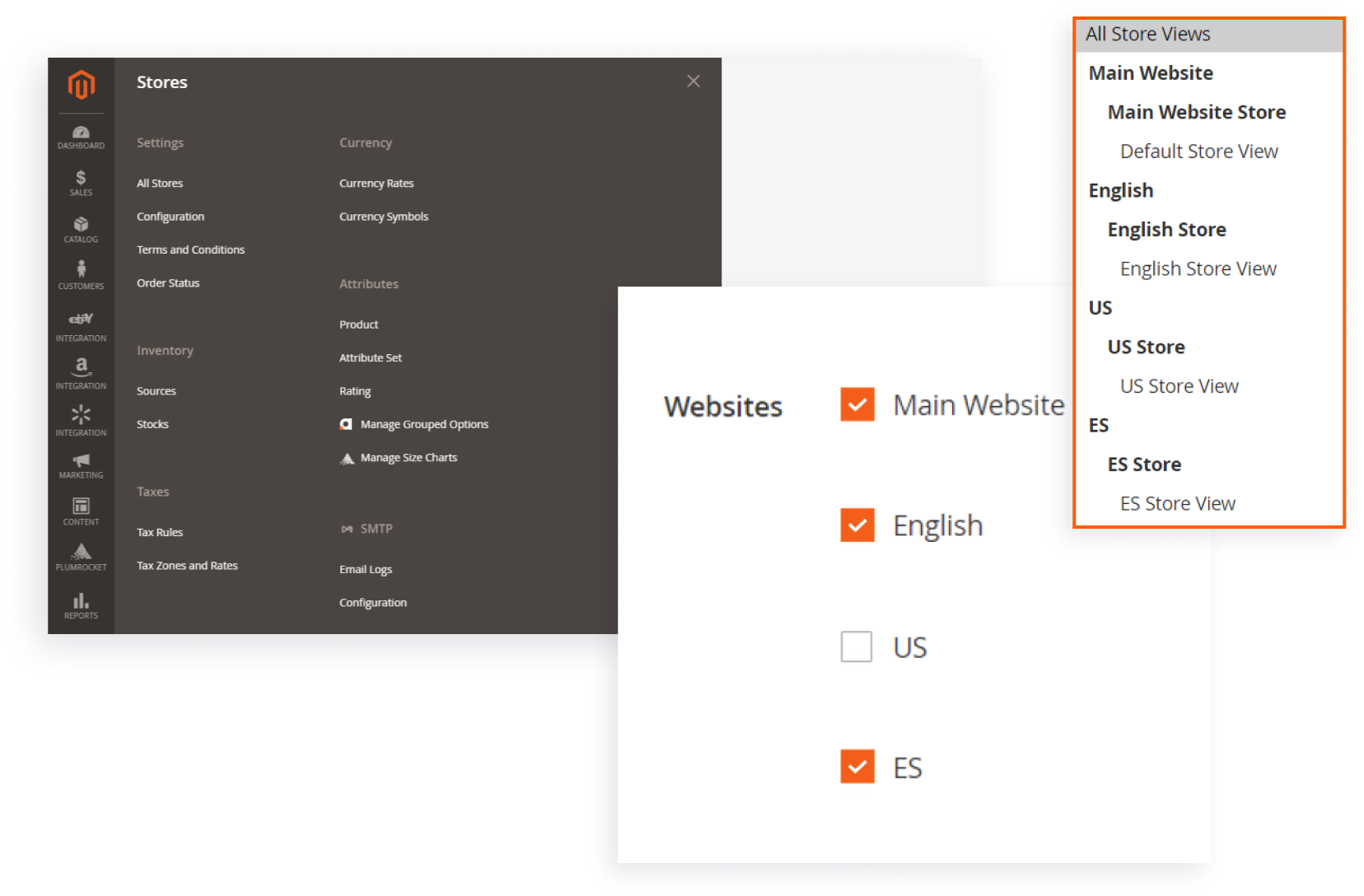
B2B and B2C sales on one platform
An all-in-one solution for digitizing sales and business processes with our customized open-source-based technology.
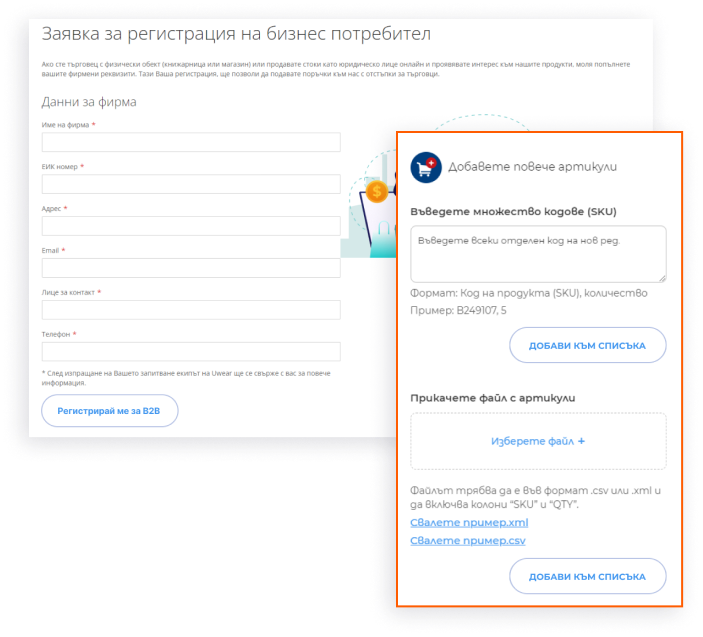
Why choose Stenik?
13
years of experience with Magento
100+
developed online stores
70+
successful Magento migrations
Adobe partner for Bulgaria
What are the steps for migration?
Analysis
Analysis of the current store and the requirements for the new one
Specification
Creating a specification for the new project and its scope
Budgeting
Defining the project budget based on the specification
Development
Design and development of the new online store
Migration
Migration of data, processes, and functionalities
SEO
Migration of SEO elements and redirects
Go Live
Preparation and launch
Post-go-live Monitoring
Project tracking and priority support
FAQ
Debunking Magento myths
Ready to migrate to Magento?